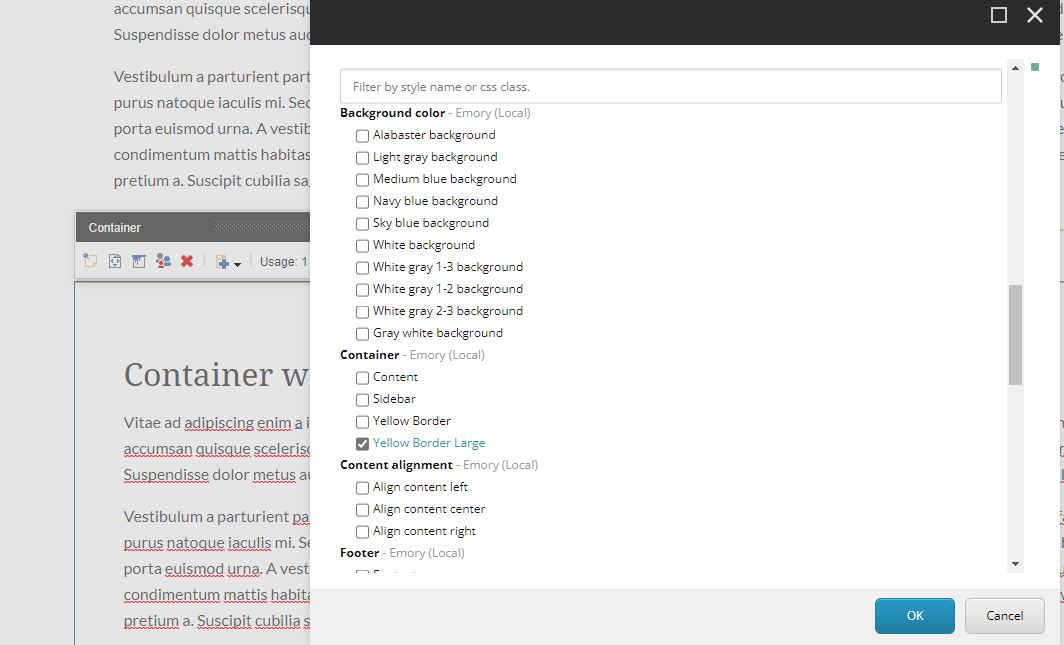Container with Content option
This paragraph is nested inside an article element. It contains many different, sometimes useful, HTML5 elements. Of course there are classics like emphasis, strong,
and small but there are many others as well. Hover the following text for abbreviation element: abbr. You can define deleted text which often gets replaced with inserted text.
You can also use keyboard text, which sometimes is styled similarly to the <code> or samp elements. Even more specifically, there is an element just for variables. Not to be mistaken with block
quotes below, the quote element lets you denote something as quoted text
. Lastly don't forget the sub (H2O) and sup (E = MC2) elements.
This paragraph is contained in a section element of its parent article element.
↓ The following paragraph has the hidden attribute and should not be displayed. ↓
→ You should not see this paragraph. ←
↑ The previous paragraph should not be displayed. ↑