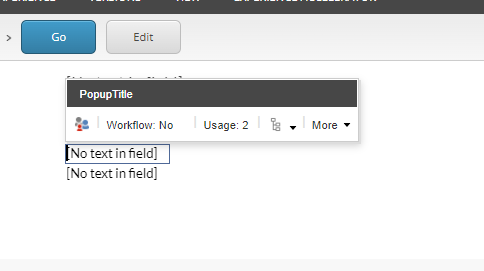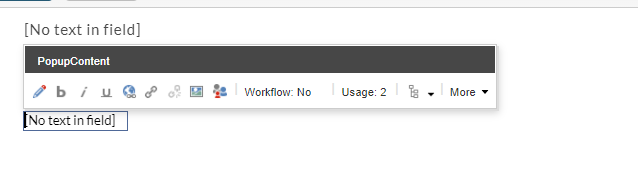- EH Popup component has been built for the HealthConnection Popup feature but can be used to add a popup anywhere on the Emory site to add a popup.
- The component resides inside EH Page Content tab in the Toolbox by the name EH Popup.
- The component has just one variant - Default which is selected by default.
- Applicable fields:
- RTE : rich text field to add a heading which will be displayed on the page.
- PopupTitle: single line text field to add heading/title to the popup, shown when the popup is visible.
- PopupContent: rich text field to add popup content, shown when the popup is visible.
- The i-icon is added from CSS and hence is not editable. It will appear beside(at the end) the heading, which comes from the RTE field.
- Icon images can be modified by replacing the image sources located at: /sitecore/media library/Project/EH/Emory/ThemeSrc/Icons/icon-info-navy & /sitecore/media library/Project/EH/Emory/ThemeSrc/Icons/icon-info-navy, however the item's path has to be the same.
- In Experience Editor Edit Mode, all three fields will be shown for the CAs to be able to edit them. But in Preview Mode and on Live Site, RTE field value will be visible and the popup will open on the click of the i-icon.
- An example of the component is shown HERE.

EH Popup - Health Connection Popup
HealthConnection SM
Talk To Our Nurses
Registered nurses can you find a location or specialist that's right for you.
Call 404-778-7777
7:30 a.m. to 6 p.m. EST (M-F)
Developer Notes
Content Author Notes
1. Open up EE and click "Add Component" icon
2. Click "Add Here" and select the rendering "EH Pop Up" under EH Promo. Create a data source.
3. To edit the title, click the placeholder text (top) and update the title
4. To edit the body, click the placeholder text. Authors can update the content on the page or click the pencil button to open the RTE window.
5. Popup has an additional field at the top that is also managed by an RTE. Right above the title next to the tooltip icon, click to add the text.
6. Save and publish changes.
Requirements
Health Connection Popup:
- The Health Connection Popup includes the following:
- RTE (Includes SM Copyright)
- Title
- Body RTE
- The user should be able to click on the Health Connection Tooltip (Icon) and a popup card will appear.
- The CA manually updates the content.
Mobile:
- Popup will not display on mobile.