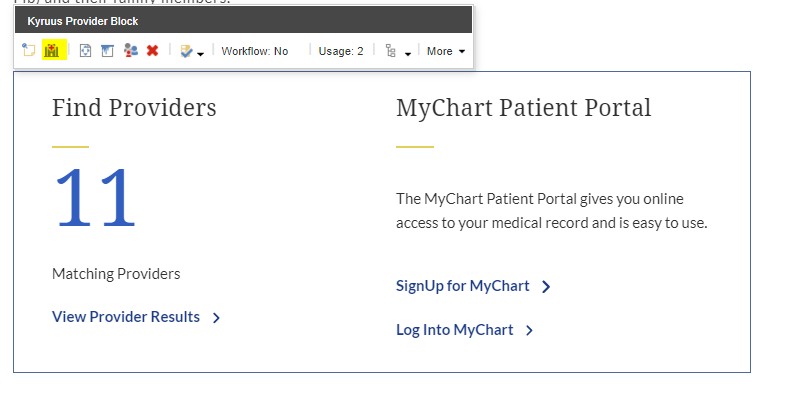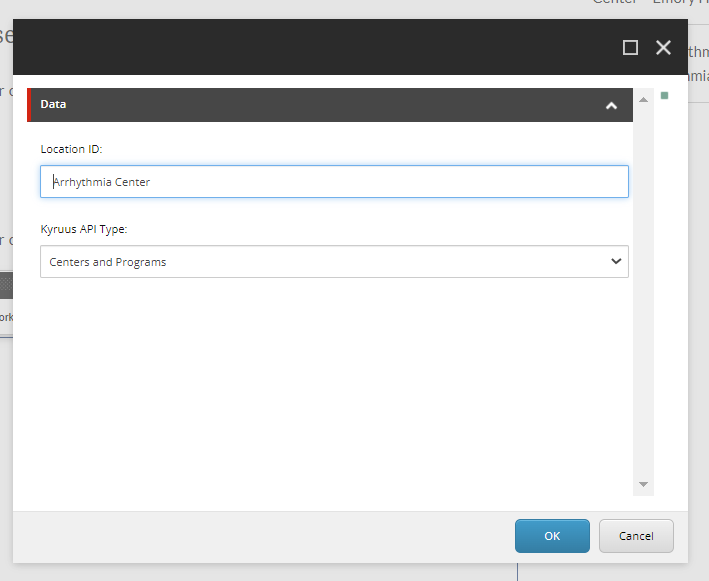- Kyruus Provider Block is a custom component built to fetch provider details from Kyruus API and display it on Centers & Programs, Location and Hospital pages.
- Component is located in EH Page Content tab of the toolbar by the name Kyruus Provider Block.
- Kyruus Provider API:
- API Details are defined here - /sitecore/content/EH/Emory/Settings/Kyruus Provider Settings
- There are three types of API, each with a unique type name(in Type Name field) which is used to distinguish the Kyruus API types while rendering provider details
- Hospitals: type-name - hospital
- Location: type-name - location
- Centers and Programs: type name - program
- Please do not change these type names unless required.
- These three types are available in the Component for selection.
- In this component, data is rendered in two 50/50 blocks; tiles on left and right side.
- Applicable Fields and Dictionary Items:
- Location ID - single line text field to enter the ID which will be used to fetch provider details.
- Kyruus API Type - dropdown field to select the desired API type from the three available ones.
- Left Tile
- Title: dictionary item -/sitecore/content/EH/Emory/Emory Dictionary/Kyruus Provider Block/Left Section Title
- Provider Count - dynamically rendered, fetched from Kyruus API.
- "Matching Providers" text - rendered from dictionary - item /sitecore/content/EH/Emory/Emory Dictionary/Kyruus Provider Block/Matching Providers Text
- Provider Link
- Dynamically rendered, fetched from Kyruus API.
- Link text comes from dictionary item - /sitecore/content/EH/Emory/Emory Dictionary/Kyruus Provider Block/Provider Results Link Text
- Right Tile
- Title : dictionary item - /sitecore/content/EH/Emory/Emory Dictionary/Kyruus Provider Block/Provider Results Link Text
- Body : My Chart Portal text comes from dictionary item - /sitecore/content/EH/Emory/Emory Dictionary/Kyruus Provider Block/Right Section Body
- Sign Up Link
- Link is defined in the SignUp Link field of item - /sitecore/content/EH/Emory/Settings/Kyruus Provider Settings
- Link text - "Sign Up for MyChart" text comes from dictionary - /sitecore/content/EH/Emory/Emory Dictionary/Kyruus Provider Block/Sign Up Link Text
- Log In Link
- Link is defined in the LogIn Link field of item - /sitecore/content/EH/Emory/Settings/Kyruus Provider Settings
- Link text - "Log Into MyChart" text comes from dictionary - /sitecore/content/EH/Emory/Emory Dictionary/Kyruus Provider Block/Log In Link Text
- A few examples of the component are shown

Kyruus Provider Block
Kyruus Provider Block - Hospitals API
MyChart Patient Portal
The MyChart Patient Portal gives you online access to your medical record and is easy to use. SignUp for MyChart Log Into MyChartKyruus Provider Block - Location API
MyChart Patient Portal
The MyChart Patient Portal gives you online access to your medical record and is easy to use. SignUp for MyChart Log Into MyChartKyruus Provider Block - Programs API
MyChart Patient Portal
The MyChart Patient Portal gives you online access to your medical record and is easy to use. SignUp for MyChart Log Into MyChartDeveloper Notes
Content Author Notes
1. Open up EE and click "Add Component" icon
2. Click "Add Here" and select the Kryuus Provider Block rendering under "EH Page Content". Create a data source.
3. To edit the data, click the component and click the following icon:
4. Place the Kryuus ID and the API Type
5. Save and publish changes
Requirements
Kyruus Provider Block:
- The Kyruus Provider block will primarily be shown on the Centers & Programs, Location and Hospital pages.
- The Kyruus Provider block will populate dynamically on the left and the right side is not editable.
- This component consists of the following fields:
- 50/50 column container
- Left Tile (Dynamic)
- Title (Dictionary)
- Location ID (Single line text)
- Kyruus API Type (Dropdown)
- Location
- Hospitals
- Centers & Programs
- Body (Dynamic)
- Link (Dynamic)
- Right Tile
- Title (Dictionary)
- Body (Dictionary)
- Sign Up Link (Dictionary)
- Log in Link (Dictionary)
- Dictionary Items
- Find Providers
- MyChart Patient Portal
- Signup for MyChart
- Log Into MyChart
- The MyChart Patient Portal gives you online access to your medical record and is easy to use.
- The Kyruus Provider block should appear on all location and hospital pages with the exception of the children pages.
- The XA will add manually to Centers & Programs.
- CSS Styling for top and bottom borders, eyebrow under titles.
- For styling please see: Designs
- Input parameters below are used by /ui/scripts/app.js JavaScript file to populate the provider count on page.
- Location API
- data-ehcapitype="location" ehcapivalue="(Location IDs)" Note: Multiple location IDs are comma separated.
- Centers & Programs
- data-ehcapitype="program" ehcapivalue="(Program Name)"
- Hospitals
- data-ehcapitype="hospital" ehcapivalue="(Hospital Name)"
- Location API
- API Parameters:
- Locations/Practices
- filter=locations.id: (Location IDs) location_fields=-ALL context=emory_pmc exclude_from_analytics=true
- Hospitals
- filter=provider.network_affiliations.name:(Hospital Name)location_fields=-ALL context=emory_pmc exclude_from_analytics=true
- Centers/Programs
- filter=provider.institutes:(Center/Program)
location_fields=-ALL
context=emory_pmc
exclude_from_analytics=true
facet=provider.institutes
_filter=provider.networks:Emory Clinic
_filter=provider.networks:Emory Specialty Associates
- filter=provider.institutes:(Center/Program)
- Locations/Practices
- This component must follow accessibility standards for alt text and keyboard navigation.
Mobile:
- Please see requirements above, stacked.