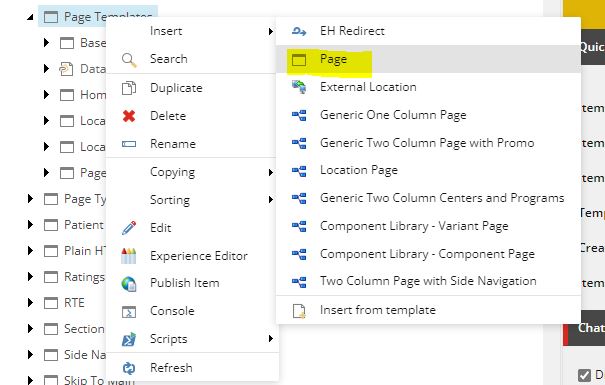- Almost all the pages, directly or indirectly based on the Page template.
- It is located here - /sitecore/templates/Project/EH/Emory/Page.
- It inherits Base Page template for all the standard fields and custom metadata fields.
- Generic One Column, Generic Two Column, Locations Search and Locations Page templates inherit this page template.
- This template is available as an insert option.

Page Template
Developer Notes
Content Author Notes
A page template can be added and a new page created from it from the Content Editor.
1. Right click on the parent item and select Page
2. Name the new page and select OK.
3. This new page can now be edited and new components added as defined in the component library.
Requirements
Page Template:
- See Dev Notes