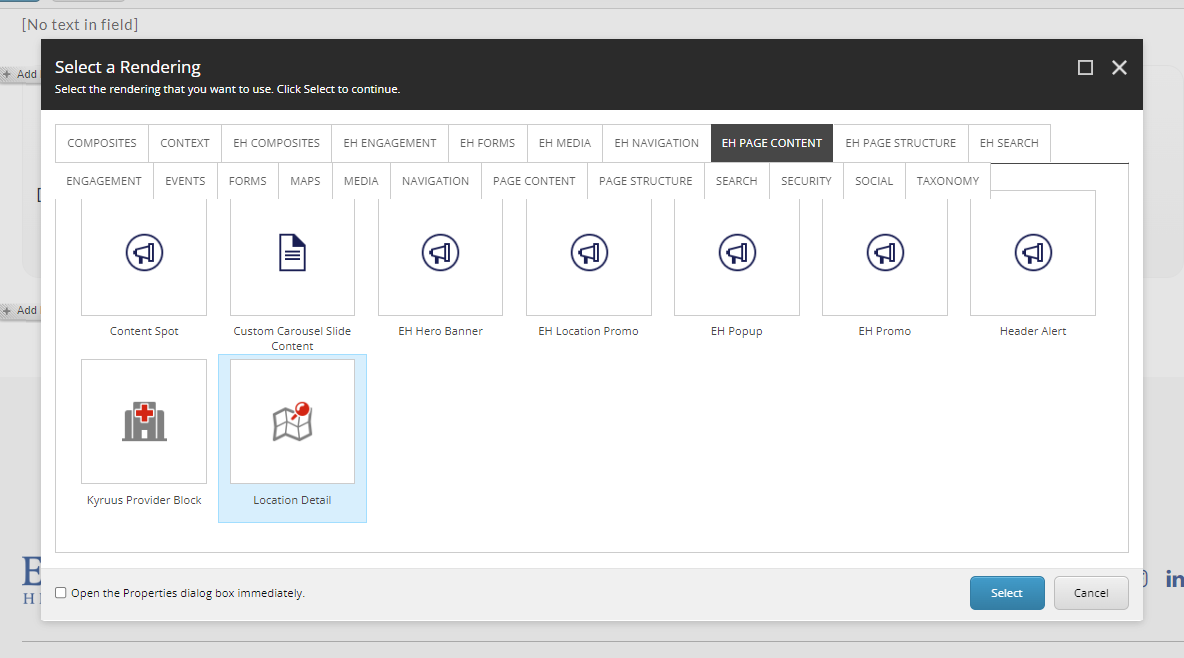- Location Detail Map Component is used only on Location pages OR pages that are based on Locations Page Template.
- Component is located in EH Page Content tab by the name Location Detail.
- This component has no separate datasource item, it considers the current page as datasource.
- Component has two variants - Hospital and Locations. This is defined in rendering parameters section Location Detail, Variant Type field.
- By default, Hospital variant is selected in the rendering parameters field.
- Component uses both fields and dictionary items to render data, these are not EE editable.
- Applicable fields (of Locations Item) and dictionary items
- Title - dictionary item
- Hospital Variant - /sitecore/content/EH/Emory/Emory Dictionary/Location Detail Component/Hospitals Page Detail Component Title
- Location Variant - /sitecore/content/EH/Emory/Emory Dictionary/Location Detail Component/Locations Page Detail Component Title
- Google Map - is rendered dynamically using Latitude, Longitude field.
- Phone Link - phone text and link
- "Phone" text is a dictionary item - /sitecore/content/EH/Emory/Emory Dictionary/Location Detail Component/Phone Label
- link is generated using the Phone field.
- Appointment Link - appointments text and link
- "Appointment " text is a dictionary item - /sitecore/content/EH/Emory/Emory Dictionary/Location Detail Component/Appointments Label
- link is generated using the Appointments Phone field.
- Get Directions Link
- Google Map directions link is dynamically generated using Latitude, Longitude field.
- Get Directions text is rendered using dictionary item - /sitecore/content/EH/Emory/Emory Dictionary/Location Detail Component/Get Directions
- Operating Hours - renders the contents of Operating Hours field
- Title - dictionary item
- Location Variant displays all the above fields/dictionary items whereas Hospital Variant displays only Title, Google Map and Get Directions Link.
- An example of the Location Variant is shown HERE

Location Detail Map
Developer Notes
Content Author Notes
Location Detail component can only be utilized on pages that use the Locations Page Template. Map data is driven by Location Data on a page level. Location page templates includes the location map detail.
1. Open up content tree and select the location page you would like to edit
2. Authors need to fill in the following information for location map detail:
- Address
- City
- Zip
- State
- Operating Hours (if applicable)
- Phone
- Appointment Phone
- Latitude, Longitude (drives Google Map)
3. Make sure to save and publish changes.
If you need to add the component to the page, Location Detail is located under EH Page Content in the Renderings.
Requirements
Location Detail Map Component:
- The Locations Detail Map will be used on the Location and Hospital details pages. It will pull data from the Locations Page Template. Hospitals has it's own variant.
- All location data is managed within Content Editor.
- The Location Detail Map component should include the following:
- Title
- RTE for Hours
- Single line for phone
- Single line for Appt
- Google Map
- Button Link
- Get Directions links is dynamically generated from the LAT/LON value from the Location page.
- Styling was done by PFRT
- This component must follow accessibility standards for alt text, and keyboard navigation.
Hospital Variant:
- The Hospital variant will only include:
- Location and directions in title.
- Get Directions link
- Get Directions link is dynamically generated from the LAT/LON value from the locations page.
- The Width of the map will increase, not the height.
Mobile:
- See requirements above- content is stacked
- * Note for Hospitals the Get directions button is moved under the map.