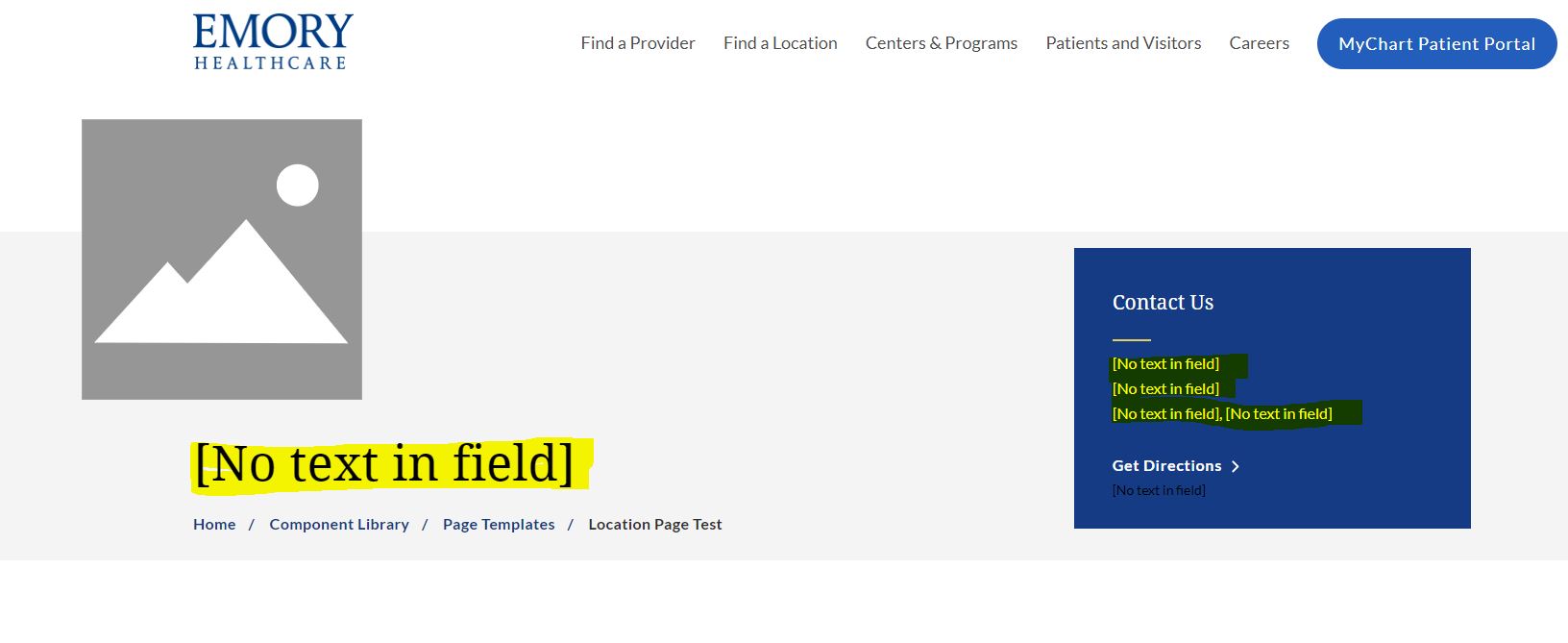- Location Page Template, as the name suggests, is the template on which locations pages, for example - heart-vascular, are based on.
- It is located here - /sitecore/templates/Project/EH/Emory/Location/Location Page.
- It inherits the Page template which adds all the required metadata fields to it.
- Fields added for the locations page via the _Location Base base template are -
- Field Section - Location Data -
- LocationName - single line text field for the location name
- Address1 - single line text field for address line 1, example - 3276 Buford Drive
- Address2 - single line text field for address line 2, example - Suite 100
- City - single line text field for city, example - Buford
- Zip - single line text field for location name, example - 30519. This is a required field.
- State - droplink field to select the state.
- OperatingHours - rich text field to add operating hours of a location. An RTE snippet - Location Operating Hours has been added to aid CAs
- Phone - single line text field for phone
- AppointmentsPhone - single line text field for appointments phone
- LatLon - single-line text field for location coordinates. The Latitude and Longitude should be comma separated like so - 34.0681998,-83.989449. This a required field
- Field Section - Location Data -

Locations Page Template
Developer Notes
Content Author Notes
To insert a location page:
1. Right click on the parent item that the location should live under in the content tree.
2. Select Insert
3. Select Location Page
4. Name the page and click "Ok".
5. Once the page has been created, open the page in the experience editor in Sitecore
6. You will see all of the pre-designed fields (as detailed in the developer notes) that should now be populated to complete the page
Requirements
Locations Page Template:
- See Dev Notes